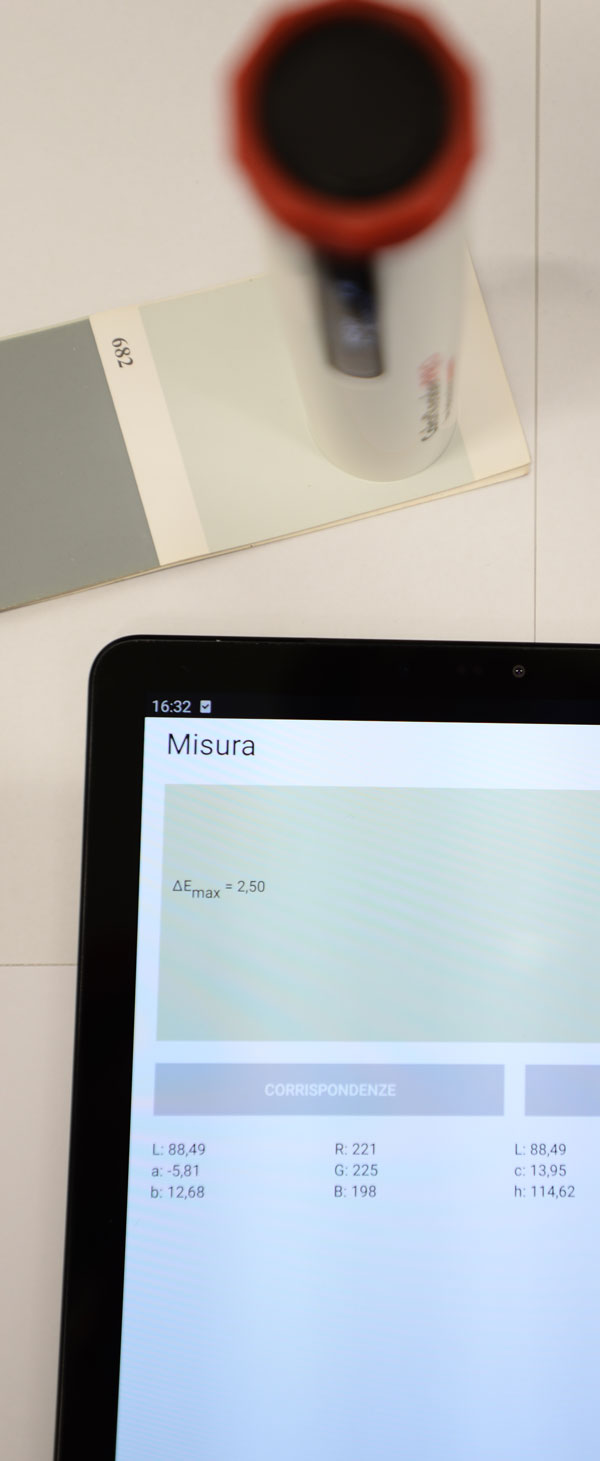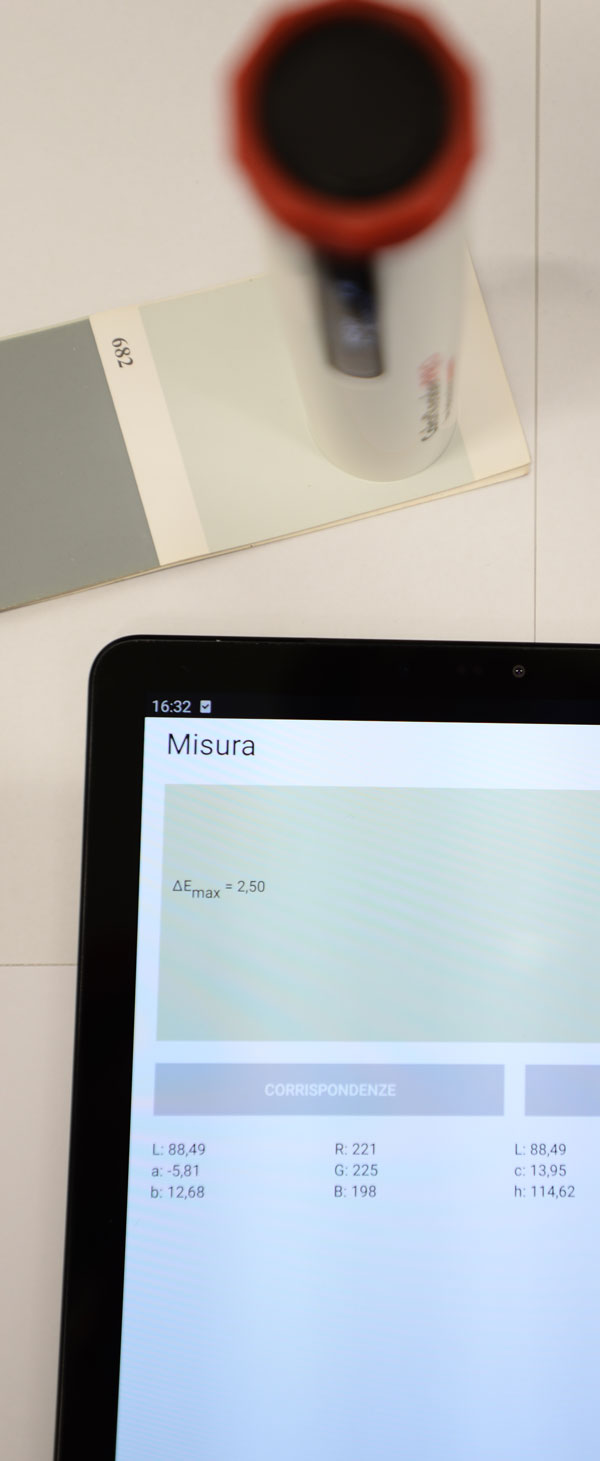These are the 5 main functions of the system:
• COLOR READING:
Place the reader on a surface and read the parameters of its colors through the app.
• PERSONAL PALETTE:
n this section you can name and save your own colors by dividing them into folders, which can be named according to your needs: customer name, reading date etc.
• QUALITY CHECK:
To compare the colors of different prints is immediate thanks to the “quality check“ function, that gives the Δl, Δa and Δb values that identify possible differences of brightness and shade between the surfaces that have been compared.
• SEARCH FOR CORRESPONDENCE:
Once the color has been acquired, you can look for correspondence among the most common color folders. This way you get the standard color shade which is nearest to the one analysed.
• HOW TO GET GRAFCO’S FORMULA:
After selecting the color, you can check Grafco’s formula to get the same shade. Thanks to the connection between the app and the database, the formulas are being regularly updated.
GCR system, intuitive and easy to be carried around, is a useful tool for several kinds of users in the pre-press and printing world, as well as for those in charge of the quality control of a production.