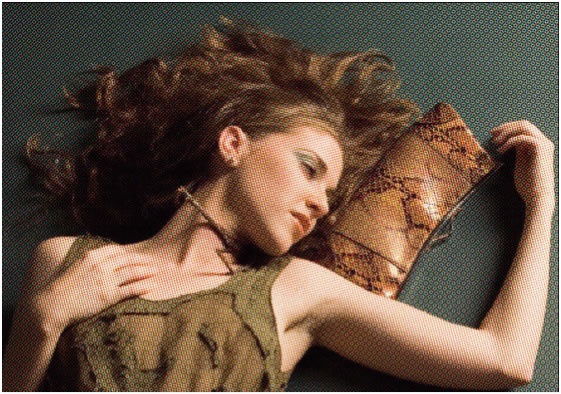RIP OR FILE RIPPING: HOW DOES A RIP WORK
RIP is the acronym for Raster Image Processor and it is a software that makes a shade or a half-shade printable according to the current printing techniques.
Please find below an example of the shades and half- shades
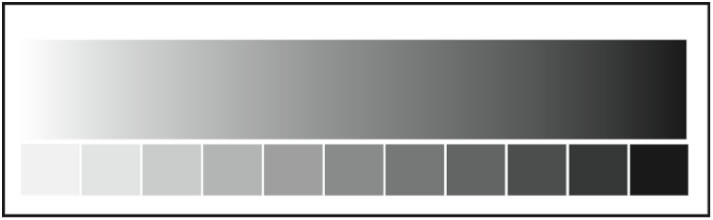
The name of the technique used since 1911 for the print of the shades and half-shades (different density of shades of grey) is screening.
Basically the RIP reads the above image and converts it in a series of dots that once printed very faithfully reproduce the original image.
Here below an example of the above image “ripped” and printed with traditional AM halftone
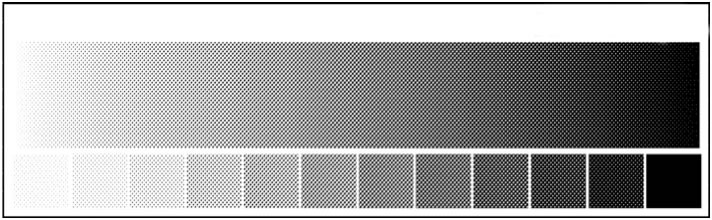
If we apply the AM halftone process to a color separation through a RIP, for instance to the 4 colors Cyan, magenta, yellow and black we get 4 halftones. In order to have a nice result without any optical flaws of the image in the different print overlapping it has been necessary to give each halftone of each CMYK color a specific angle among them.
These halftone angles have been fixed after many tests in order to get a final print structure of the colors “rose” shaped that doesn’t cause any eye disturbance or any moiré effects
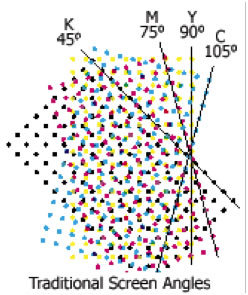
The overlapping of the several correctly angled halftones (i.e. CMYK) creates a final impression of a print with more colors and shades.
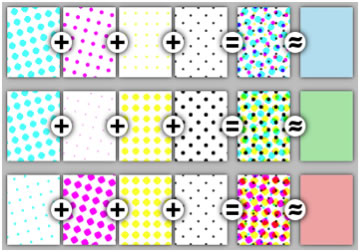
4 C print with AM screening with right halftone CMYK angles rose shaped.
Walking away from the monitor you can see that this image will become more and more complete and clear without any moiré or interference errors.