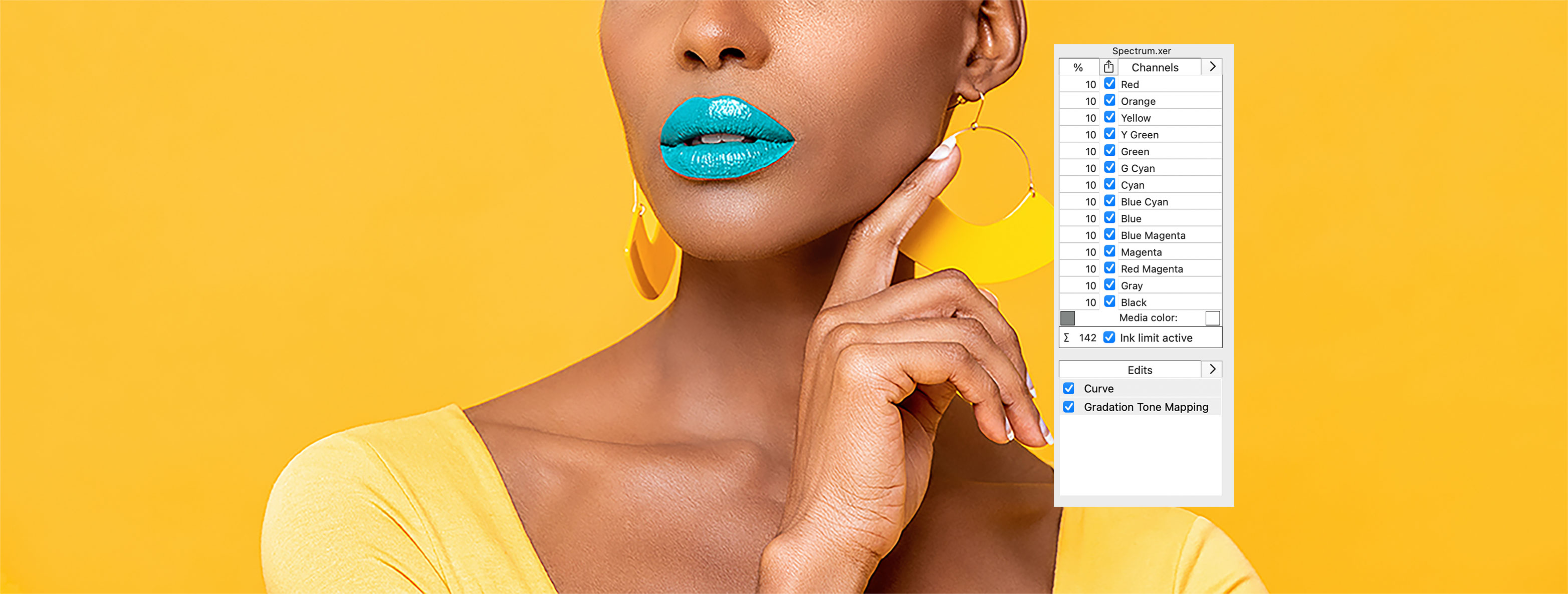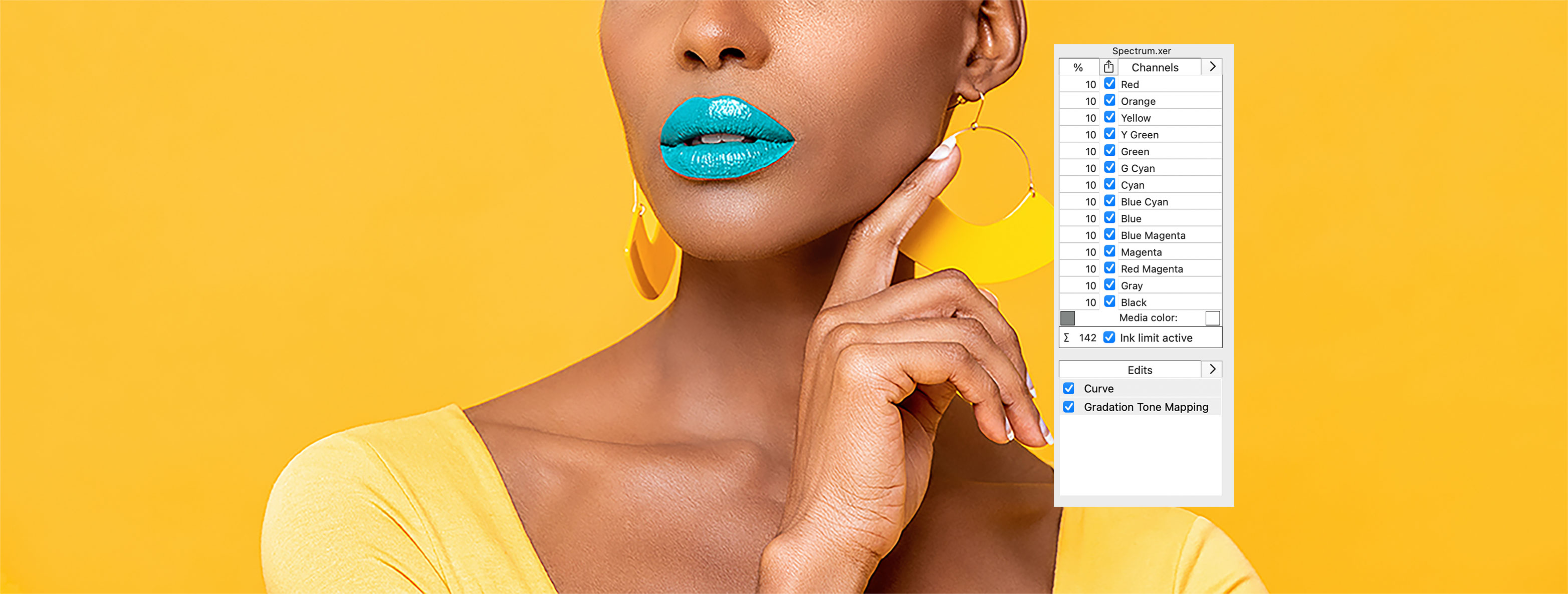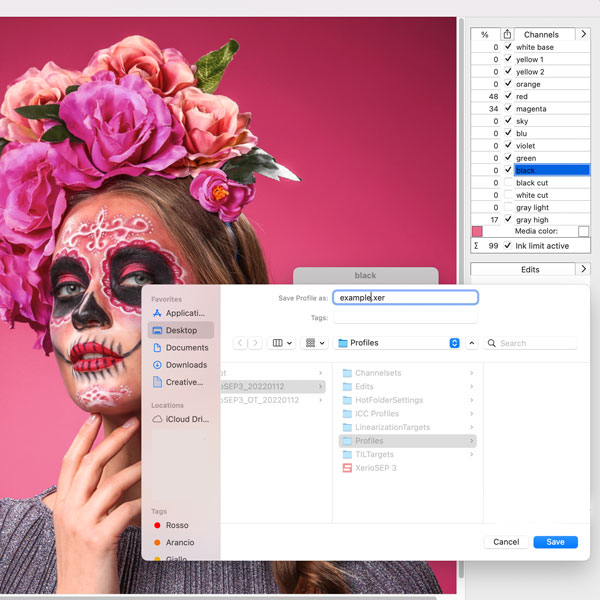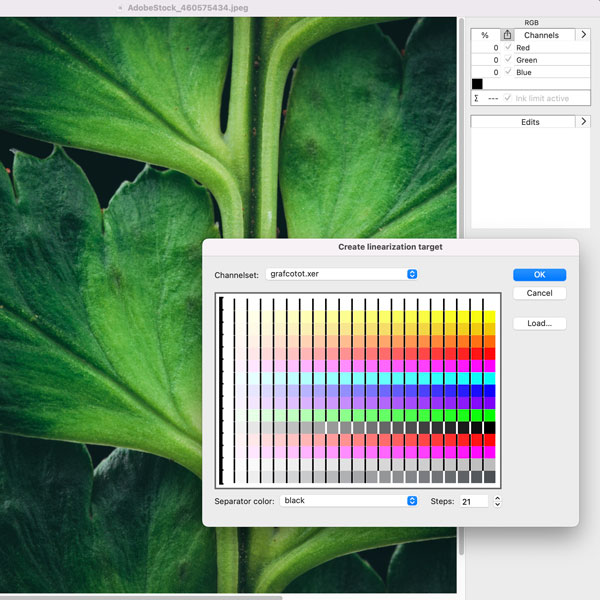|
|
-
COLOR CONTROL IN SINGLE AREA
|
-
COLOR CHANGE OF EVERY SINGLE COLOR WITH LAB VALUES
|
-
POSSIBILITY TO ADD OR CANCEL COLORS
|
-
COLOR SEPARATION UP TO 12 COLORS
|
-
COLOR CONTROL WITH CURVE FUNCTION AND DOT GAIN CALCULATION
|
-
OWN CREATION OF SEPARATION SCRIPTS
|
-
AUTOMATIC CREATION OF THE WHITE BACKPRINT ON DARK MATERIALS
|
-
SETTING OF THE BACKGROUND COLOR
|
-
REMOVAL OF THE COLOR THAT IS SIMILAR TO THE ONE OF THE MATERIAL TO BE PRINTED ON
|
-
REMOVAL OF THE WHITE COLOR WITH CURVE AND SELECTIVE COLOR FUNCTION
|
-
AUTOMATIC SEPARATION IN THREE GREY COLORS
|
-
COLOR ADJUSTMENT AND CONTROL WITH LAB VALUES
|
-
SINGLE COLOR ADJUSTMENT AND CONTROL
|
-
ADDITION OF MULTIPLE COLORS TO CREATE SPECIAL EFFECTS
|
-
100% REMOVAL OF THE COLORS BLACK AND WHITE
|
|
-
ADJUSTMENT OF LAB VALUES OF THE SINGLE INKS WTH REFERENCE TO THE VARIOUS MANUFACTURERS
|
-
SIMULATION OF THE OPACITY OF THE VARIOUS COLORS
|
-
EXTENDED GAMUT CMYK + N COLORS
|
-
SELECTIVE ADJUSTMENT OF THE COLORS
|
|
|
-
SIMULATION OF THE PRINTING SEQUENCE
|
-
CONVERSION OF THE COLOR CHANNELS IN LEVELS WITH FILE RGB
|
-
SEPARATION SCRIPT FOR THE MULTIPLE COLORS DIGITAL PRINTERS
|
-
GENERATION OF THE WHITE BACKPRINT
|
-
CONTROL OF THE SPECIAL COLORS LIKE FLUORESCENTS
|
-
SIMULATION DIGITAL PRINTING AND SCREEN PRINTING
|
|
-
IMPORT OF ICC MULTICHANNEL
|